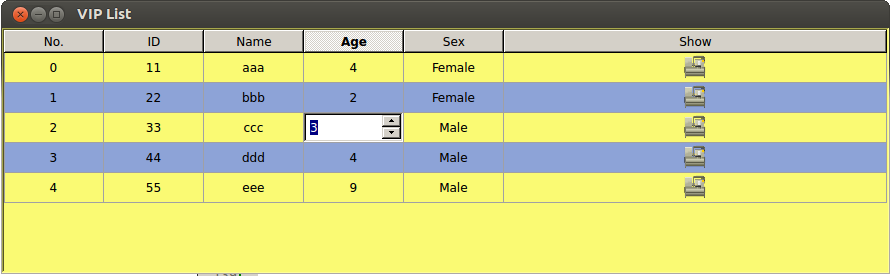QT:在QTableView中使用各种自定义委托_qtableview setitemdelegate-程序员宅基地
技术标签: QItemDelegate Qt Qt代理 QTableView
如果看不懂这个例子,请先看QT的自带例子: http://qt-project.org/doc/qt-4.8/itemviews-spinboxdelegate.html
思路:
1:为每一列定义委托:
A:第一列是编号列,使用只读委托,令该列的单元格是只读的
B:第三列是ID列,只能输入1-12个数字,利用QLineEdit委托和正则表达式对输入进行限制
C:第四年龄列,利用QSpinBox委托进行输入限制,只能输入1-100之间的数字
D:第五列是性别列,利用QComboBox委托对输入进行限制,该列的单元格只能输入Male或Female
E:第六列是头像列,在该列的单元格中央放置一张头像
2:定义代理类,把所有单元格中的字符居中显示。
3:利用QSS,将表格的背景色弄成黄蓝相间。
截图:
源代码:
tool.h
#ifndef TOOL_H
#define TOOL_H
#include <QtGui>
//编号列,只读委托
//这个方法我还真想不到,呵呵
class ReadOnlyDelegate : public QItemDelegate
{
Q_OBJECT
public :
ReadOnlyDelegate(QObject *parent = 0): QItemDelegate(parent) { }
QWidget *createEditor(QWidget*parent, const QStyleOptionViewItem &option,
const QModelIndex &index) const
{
return NULL;
}
};
//ID列,只能输入1-12个数字
//利用QLineEdit委托和正则表达式对输入进行限制
class UserIDDelegate : public QItemDelegate
{
Q_OBJECT
public :
UserIDDelegate(QObject *parent = 0): QItemDelegate(parent) { }
QWidget *createEditor(QWidget *parent, const QStyleOptionViewItem &option,
const QModelIndex &index) const
{
QLineEdit *editor = new QLineEdit(parent);
QRegExp regExp( "[0-9]{0,10}" );
editor->setValidator( new QRegExpValidator(regExp, parent));
return editor;
}
void setEditorData(QWidget *editor, const QModelIndex &index) const
{
QString text = index.model()->data(index, Qt::EditRole).toString();
QLineEdit *lineEdit = static_cast <QLineEdit*>(editor);
lineEdit->setText(text);
}
void setModelData(QWidget *editor, QAbstractItemModel *model,
const QModelIndex &index) const
{
QLineEdit *lineEdit = static_cast <QLineEdit*>(editor);
QString text = lineEdit->text();
model->setData(index, text, Qt::EditRole);
}
void updateEditorGeometry(QWidget *editor,
const QStyleOptionViewItem &option, const QModelIndex &index) const
{
editor->setGeometry(option.rect);
}
};
//年龄列,利用QSpinBox委托进行输入限制,只能输入1-100之间的数字
class AgeDelegate : public QItemDelegate
{
Q_OBJECT
public :
AgeDelegate(QObject *parent = 0): QItemDelegate(parent) { }
QWidget *createEditor(QWidget *parent, const QStyleOptionViewItem &option,
const QModelIndex &index) const
{
QSpinBox *editor = new QSpinBox(parent);
editor->setMinimum(1);
editor->setMaximum(100);
return editor;
}
void setEditorData(QWidget *editor, const QModelIndex &index) const
{
int value = index.model()->data(index, Qt::EditRole).toInt();
QSpinBox *spinBox = static_cast <QSpinBox*>(editor);
spinBox->setValue(value);
}
void setModelData(QWidget *editor, QAbstractItemModel *model,
const QModelIndex &index) const
{
QSpinBox *spinBox = static_cast <QSpinBox*>(editor);
spinBox->interpretText();
int value = spinBox->value();
model->setData(index, value, Qt::EditRole);
}
void updateEditorGeometry(QWidget *editor,
const QStyleOptionViewItem &option, const QModelIndex &index) const
{
editor->setGeometry(option.rect);
}
};
//性别列,利用QComboBox委托对输入进行限制
//这一列的单元格只能输入Male或Female
class SexDelegate : public QItemDelegate
{
Q_OBJECT
public :
SexDelegate(QObject *parent = 0): QItemDelegate(parent) { }
QWidget *createEditor(QWidget *parent, const QStyleOptionViewItem &option,
const QModelIndex &index) const
{
QComboBox *editor = new QComboBox(parent);
editor->addItem( "Female" );
editor->addItem( "Male" );
return editor;
}
void setEditorData(QWidget *editor, const QModelIndex &index) const
{
QString text = index.model()->data(index, Qt::EditRole).toString();
QComboBox *comboBox = static_cast <QComboBox*>(editor);
int tindex = comboBox->findText(text);
comboBox->setCurrentIndex(tindex);
}
void setModelData(QWidget *editor, QAbstractItemModel *model,
const QModelIndex &index) const
{
QComboBox *comboBox = static_cast <QComboBox*>(editor);
QString text = comboBox->currentText();
model->setData(index, text, Qt::EditRole);
}
void updateEditorGeometry(QWidget *editor,
const QStyleOptionViewItem &option, const QModelIndex &index) const
{
editor->setGeometry(option.rect);
}
};
//头像列,只是在单元格中央放一张小图而已
class IconDelegate : public QItemDelegate
{
Q_OBJECT
public :
IconDelegate(QObject *parent = 0): QItemDelegate(parent) { }
void paint(QPainter *painter, const QStyleOptionViewItem &option,
const QModelIndex & index ) const
{
//show.bmp是在工程目录中的一张图片(其实就是QQ的图标啦,呵呵)
QPixmap pixmap = QPixmap( "/temp/lengshuiji.png" ).scaled(24, 24);
qApp->style()->drawItemPixmap(painter, option.rect, Qt::AlignCenter, QPixmap(pixmap));
}
};
//代理类,把所有单元格中的字符居中显示
class VIPModel : public QStandardItemModel
{
Q_OBJECT
public :
VIPModel(QObject *parent=NULL) : QStandardItemModel(parent) { }
VIPModel( int row, int column, QObject *parent=NULL)
: QStandardItemModel(row, column, parent) { }
QVariant data( const QModelIndex &index, int role = Qt::DisplayRole) const
{
if ( Qt::TextAlignmentRole == role )
return Qt::AlignCenter;
return QStandardItemModel::data(index, role);
}
};
#endif // TOOL_H
main.cpp
#include <QtGui/QApplication>
#include "tool.h"
int main( int argc, char *argv[])
{
QApplication app(argc, argv);
VIPModel *model = new VIPModel(5, 5);
QTableView *tableView = new QTableView;
//把表格的背景调成黄蓝相间
//这种方法是在网上看到的,用起来还真方便啊
tableView->setAlternatingRowColors( true );
tableView->setStyleSheet( "QTableView{background-color: rgb(250, 250, 115);"
"alternate-background-color: rgb(141, 163, 215);}" );
tableView->setWindowTitle( "VIP List" );
tableView->resize(700, 400);
tableView->setModel(model);
QStringList headerList;
headerList << "No." << "ID" << "Name" << "Age" << "Sex" << "Show" ;
model->setHorizontalHeaderLabels(headerList);
tableView->verticalHeader()->setVisible( false );
tableView->horizontalHeader()->setStretchLastSection( true );
//为每一列加载委托
ReadOnlyDelegate readOnlyDelegate;
tableView->setItemDelegateForColumn(0, &readOnlyDelegate);
UserIDDelegate userIDDelegate;
tableView->setItemDelegateForColumn(1, &userIDDelegate);
AgeDelegate spinBoxDelegate;
tableView->setItemDelegateForColumn(3, &spinBoxDelegate);
SexDelegate comboBoxDelegate;
tableView->setItemDelegateForColumn(4, &comboBoxDelegate);
IconDelegate iconDelegate;
tableView->setItemDelegateForColumn(5, &iconDelegate);
for ( int i=0; i<10; i++)
{
QModelIndex index = model->index(i, 0, QModelIndex());
model->setData(index, i);
}
tableView->show();
return app.exec();
}
转载自:http://blog.csdn.net/lhchen922/article/details/38367719
智能推荐
前端开发之vue-grid-layout的使用和实例-程序员宅基地
文章浏览阅读1.1w次,点赞7次,收藏34次。vue-grid-layout的使用、实例、遇到的问题和解决方案_vue-grid-layout
Power Apps-上传附件控件_powerapps点击按钮上传附件-程序员宅基地
文章浏览阅读218次。然后连接一个数据源,就会在下面自动产生一个添加附件的组件。把这个控件复制粘贴到页面里,就可以单独使用来上传了。插入一个“编辑”窗体。_powerapps点击按钮上传附件
C++ 面向对象(Object-Oriented)的特征 & 构造函数& 析构函数_"object(cnofd[\"ofdrender\"])十条"-程序员宅基地
文章浏览阅读264次。(1) Abstraction (抽象)(2) Polymorphism (多态)(3) Inheritance (继承)(4) Encapsulation (封装)_"object(cnofd[\"ofdrender\"])十条"
修改node_modules源码,并保存,使用patch-package打补丁,git提交代码后,所有人可以用到修改后的_修改 node_modules-程序员宅基地
文章浏览阅读133次。删除node_modules,重新npm install看是否成功。在 package.json 文件中的 scripts 中加入。修改你的第三方库的bug等。然后目录会多出一个目录文件。_修改 node_modules
【】kali--password:su的 Authentication failure问题,&sudo passwd root输入密码时Sorry, try again._password: su: authentication failure-程序员宅基地
文章浏览阅读883次。【代码】【】kali--password:su的 Authentication failure问题,&sudo passwd root输入密码时Sorry, try again._password: su: authentication failure
整理5个优秀的微信小程序开源项目_微信小程序开源模板-程序员宅基地
文章浏览阅读1w次,点赞13次,收藏97次。整理5个优秀的微信小程序开源项目。收集了微信小程序开发过程中会使用到的资料、问题以及第三方组件库。_微信小程序开源模板
随便推点
Centos7最简搭建NFS服务器_centos7 搭建nfs server-程序员宅基地
文章浏览阅读128次。Centos7最简搭建NFS服务器_centos7 搭建nfs server
Springboot整合Mybatis-Plus使用总结(mybatis 坑补充)_mybaitis-plus ruledataobjectattributemapper' and '-程序员宅基地
文章浏览阅读1.2k次,点赞2次,收藏3次。前言mybatis在持久层框架中还是比较火的,一般项目都是基于ssm。虽然mybatis可以直接在xml中通过SQL语句操作数据库,很是灵活。但正其操作都要通过SQL语句进行,就必须写大量的xml文件,很是麻烦。mybatis-plus就很好的解决了这个问题。..._mybaitis-plus ruledataobjectattributemapper' and 'com.picc.rule.management.d
EECE 1080C / Programming for ECESummer 2022 Laboratory 4: Global Functions Practice_eece1080c-程序员宅基地
文章浏览阅读325次。EECE 1080C / Programming for ECESummer 2022Laboratory 4: Global Functions PracticePlagiarism will not be tolerated:Topics covered:function creation and call statements (emphasis on global functions)Objective:To practice program development b_eece1080c
洛谷p4777 【模板】扩展中国剩余定理-程序员宅基地
文章浏览阅读53次。被同机房早就1年前就学过的东西我现在才学,wtcl。设要求的数为\(x\)。设当前处理到第\(k\)个同余式,设\(M = LCM ^ {k - 1} _ {i - 1}\) ,前\(k - 1\)个的通解就是\(x + i * M\)。那么其实第\(k\)个来说,其实就是求一个\(y\)使得\(x + y * M ≡ a_k(mod b_k)\)转化一下就是\(y * M ...
android 退出应用没有走ondestory方法,[Android基础论]为何Activity退出之后,系统没有调用onDestroy方法?...-程序员宅基地
文章浏览阅读1.3k次。首先,问题是如何出现的?晚上复查代码,发现一个activity没有调用自己的ondestroy方法我表示非常的费解,于是我检查了下代码。发现再finish代码之后接了如下代码finish();System.exit(0);//这就是罪魁祸首为什么这样写会出现问题System.exit(0);////看一下函数的原型public static void exit (int code)//Added ..._android 手动杀死app,activity不执行ondestroy
SylixOS快问快答_select函数 导致堆栈溢出 sylixos-程序员宅基地
文章浏览阅读894次。Q: SylixOS 版权是什么形式, 是否分为<开发版税>和<运行时版税>.A: SylixOS 是开源并免费的操作系统, 支持 BSD/GPL 协议(GPL 版本暂未确定). 没有任何的运行时版税. 您可以用她来做任何 您喜欢做的项目. 也可以修改 SylixOS 的源代码, 不需要支付任何费用. 当然笔者希望您可以将使用 SylixOS 开发的项目 (不需要开源)或对 SylixOS 源码的修改及时告知笔者.需要指出: SylixOS 本身仅是笔者用来提升自己水平而开发的_select函数 导致堆栈溢出 sylixos