Netty Review - 优化Netty通信:如何应对粘包和拆包挑战-程序员宅基地
文章目录

概述
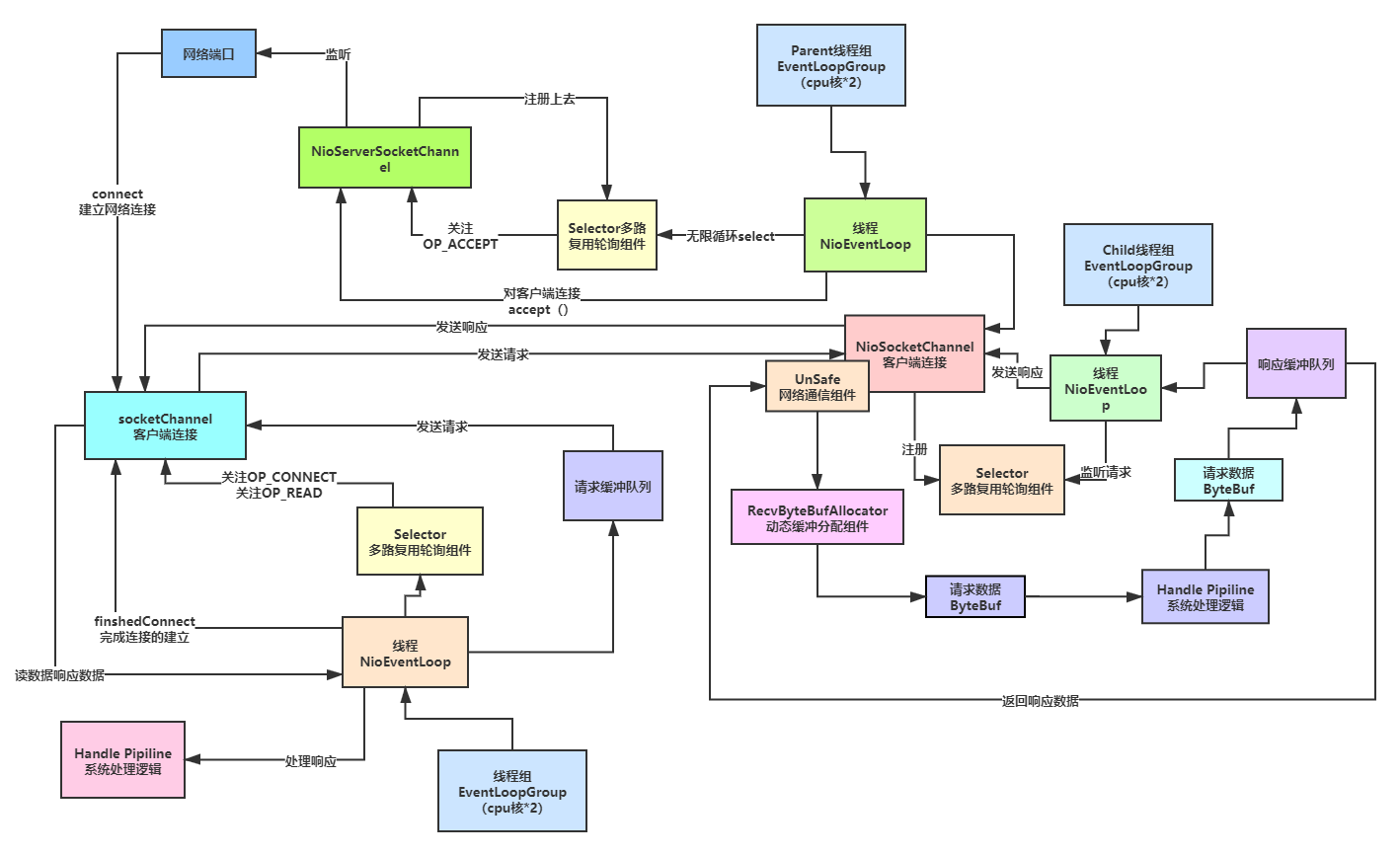
Pre
Netty Review - 借助SimpleTalkRoom初体验异步网络编程的魅力
概述
粘包和拆包是在计算机网络通信中常见的问题,特别是在使用基于流的传输协议(如TCP)时。这两个问题涉及到数据在传输过程中的组织和解析。
-
粘包(Packet Concatenation):
- 定义: 粘包指的是发送方发送的多个小数据包在接收方看来被组合成一个大的数据包。
- 原因: 发送方连续发送的数据可能在网络中被合并成一个数据流,导致接收方无法准确分辨每个数据包的边界。
- 可能的解决方案: 使用特殊的分隔符标记数据包的边界,或者在数据包中包含长度信息。
-
拆包(Packet Fragmentation):
- 定义: 拆包是指接收方接收到的数据包过大,被拆分成多个较小的数据包。
- 原因: 数据包在传输过程中可能被分割,到达接收方时需要重新组装。
- 可能的解决方案: 在数据包中包含长度信息,或者使用特殊的标记表示数据包的边界。
在处理粘包和拆包问题时,通信双方需要协调一致,以确保数据的正确性和完整性。使用合适的协议和通信模式,以及采用适当的分隔符或长度字段,有助于减轻或解决这些问题。
TCP是一个流协议,就是没有界限的一长串二进制数据。TCP作为传输层协议并不不了解上层业务数据的具体含义,它会根据TCP缓冲区
的实际情况进行数据包的划分,所以在业务上认为是一个完整的包,可能会被TCP拆分成多个包进行发送,也有可能把多个小的包封装成
一个大的数据包发送,这就是所谓的TCP粘包和拆包问题。面向流的通信是无消息保护边界的。
如下图所示,client发了两个数据包D1和D2,但是server端可能会收到如下几种情况的数据。
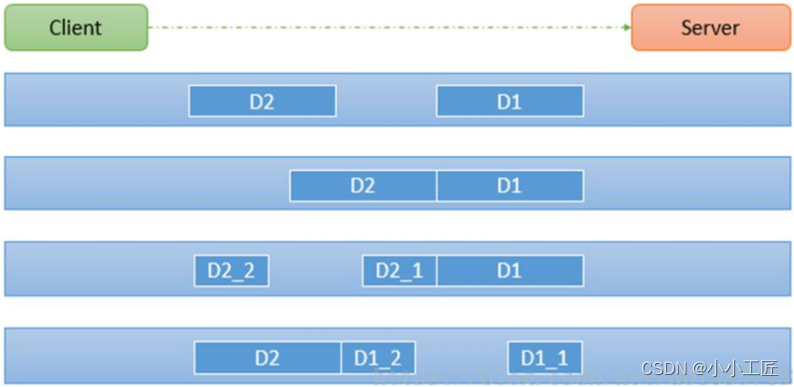
比如
正常情况:
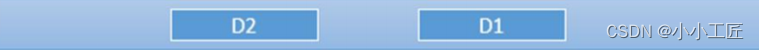
发生了粘包:

发生了拆包:
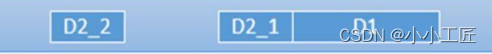
或者

场景复现
我们的代码还是以 Netty Review - 借助SimpleTalkRoom初体验异步网络编程的魅力中的代码为基础,演示一下粘包拆包
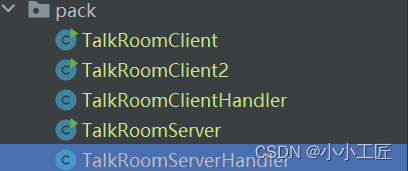
启动Server 和 Client ()
【TalkRoomClient2】发送10条消息
package com.artisan.pack;
import io.netty.bootstrap.Bootstrap;
import io.netty.buffer.Unpooled;
import io.netty.channel.*;
import io.netty.channel.nio.NioEventLoopGroup;
import io.netty.channel.socket.SocketChannel;
import io.netty.channel.socket.nio.NioSocketChannel;
import io.netty.handler.codec.DelimiterBasedFrameDecoder;
import io.netty.handler.codec.string.StringDecoder;
import io.netty.handler.codec.string.StringEncoder;
/**
* @author 小工匠
* @version 1.0
* @mark: show me the code , change the world
*/
public class TalkRoomClient2 {
public static void main(String[] args) throws InterruptedException {
EventLoopGroup group = new NioEventLoopGroup();
try {
Bootstrap bootstrap = new Bootstrap();
bootstrap.group(group)
.channel(NioSocketChannel.class)
.handler(new ChannelInitializer<SocketChannel>() {
@Override
protected void initChannel(SocketChannel ch) throws Exception {
ChannelPipeline pipeline = ch.pipeline();
// 分隔符解码器 (用于测试 按照 _ 分隔符 拆包)
//pipeline.addLast(new DelimiterBasedFrameDecoder(10240, Unpooled.copiedBuffer("_".getBytes())));
//向pipeline加入解码器
pipeline.addLast("decoder", new StringDecoder());
//向pipeline加入编码器
pipeline.addLast("encoder", new StringEncoder());
//加入自己的业务处理handler
pipeline.addLast(new TalkRoomClientHandler());
}
});
ChannelFuture channelFuture = bootstrap.connect("127.0.0.1", 1234).sync();
//得到 channel
Channel channel = channelFuture.channel();
System.out.println("========" + channel.localAddress() + "========");
// 模拟 拆包粘包
for (int i = 0; i < 10; i++) {
channel.writeAndFlush("小工匠123");
}
// 阻塞操作,closeFuture()开启了一个channel的监听器(这期间channel在进行各项工作),直到链路断开
channelFuture.channel().closeFuture().sync();
} finally {
group.shutdownGracefully();
}
}
}
【TalkRoomClient】接收 Client2 ---- Server — 自己的消息
package com.artisan.pack;
import io.netty.bootstrap.Bootstrap;
import io.netty.buffer.Unpooled;
import io.netty.channel.*;
import io.netty.channel.nio.NioEventLoopGroup;
import io.netty.channel.socket.SocketChannel;
import io.netty.channel.socket.nio.NioSocketChannel;
import io.netty.handler.codec.DelimiterBasedFrameDecoder;
import io.netty.handler.codec.string.StringDecoder;
import io.netty.handler.codec.string.StringEncoder;
import java.util.Scanner;
/**
* @author 小工匠
* @version 1.0
* @mark: show me the code , change the world
*/
public class TalkRoomClient {
public static void main(String[] args) throws InterruptedException {
EventLoopGroup group = new NioEventLoopGroup();
try {
Bootstrap bootstrap = new Bootstrap();
bootstrap.group(group)
.channel(NioSocketChannel.class)
.handler(new ChannelInitializer<SocketChannel>() {
@Override
protected void initChannel(SocketChannel ch) throws Exception {
ChannelPipeline pipeline = ch.pipeline();
// 分隔符解码器 (用于测试 按照 _ 分隔符 拆包)
//pipeline.addLast(new DelimiterBasedFrameDecoder(10240, Unpooled.copiedBuffer("_".getBytes())));
//向pipeline加入解码器
pipeline.addLast("decoder", new StringDecoder());
//向pipeline加入编码器
pipeline.addLast("encoder", new StringEncoder());
//加入自己的业务处理handler
pipeline.addLast(new TalkRoomClientHandler());
}
});
ChannelFuture channelFuture = bootstrap.connect("127.0.0.1", 1234).sync();
//得到 channel
Channel channel = channelFuture.channel();
System.out.println("========" + channel.localAddress() + "========");
//客户端需要输入信息, 创建一个扫描器
Scanner scanner = new Scanner(System.in);
while (scanner.hasNextLine()) {
String msg = scanner.nextLine();
//通过 channel 发送到服务器端
channel.writeAndFlush(msg);
}
// 阻塞操作,closeFuture()开启了一个channel的监听器(这期间channel在进行各项工作),直到链路断开
channelFuture.channel().closeFuture().sync();
} finally {
group.shutdownGracefully();
}
}
}
【测试】
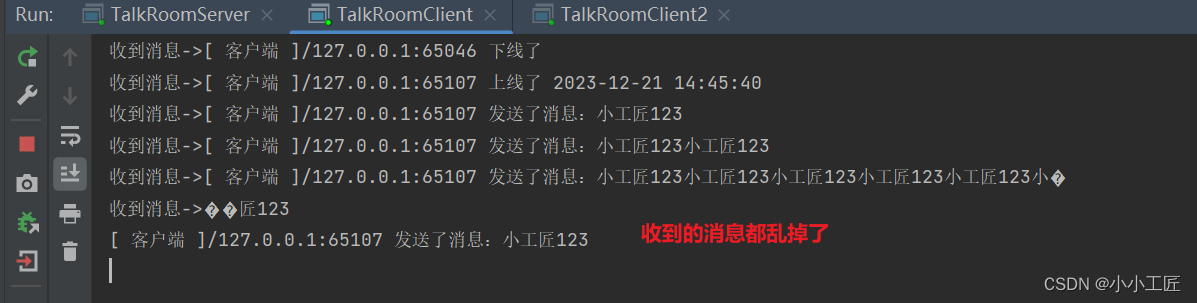
出现了粘包和拆包的现象

解决办法概览
1)消息定长度,传输的数据大小固定长度,例如每段的长度固定为100字节,如果不够空位补空格
2)在数据包尾部添加特殊分隔符,比如下划线,中划线等,这种方法简单易行,但选择分隔符的时候一定要注意每条数据的内部一定不
能出现分隔符。
3)发送长度:发送每条数据的时候,将数据的长度一并发送,比如可以选择每条数据的前4位是数据的长度,应用层处理时可以根据长度
来判断每条数据的开始和结束。 (推荐方案)
Netty提供了多个解码器,可以进行分包的操作,如下:
LineBasedFrameDecoder(回车换行分包)DelimiterBasedFrameDecoder(特殊分隔符分包)FixedLengthFrameDecoder(固定长度报文来分包)
我们先使用第二种方案来描述一下
方式一: 特殊分隔符分包 (演示Netty提供的众多方案中的一种)
我们来看下如何改造?
【TalkRoomServer 】
重点关注的地方是DelimiterBasedFrameDecoder,这是一个基于分隔符的帧解码器,用于处理客户端发送的按照特定分隔符(在这里是下划线_)分割的数据包。
package com.artisan.pack;
import io.netty.bootstrap.ServerBootstrap;
import io.netty.buffer.Unpooled;
import io.netty.channel.*;
import io.netty.channel.nio.NioEventLoopGroup;
import io.netty.channel.socket.SocketChannel;
import io.netty.channel.socket.nio.NioServerSocketChannel;
import io.netty.handler.codec.DelimiterBasedFrameDecoder;
import io.netty.handler.codec.string.StringDecoder;
import io.netty.handler.codec.string.StringEncoder;
/**
* @author 小工匠
* @version 1.0
* @mark: show me the code , change the world
*/
public class TalkRoomServer {
public static void main(String[] args) throws InterruptedException {
// 创建主事件循环组,用于接受进来的连接
EventLoopGroup bossGroup = new NioEventLoopGroup(1);
// 创建工作事件循环组,用于处理已接受连接的IO操作
EventLoopGroup workerGroup = new NioEventLoopGroup(8);
try {
ServerBootstrap bootstrap = new ServerBootstrap();
// 配置服务器
bootstrap.group(bossGroup, workerGroup)
.channel(NioServerSocketChannel.class) // 使用NioServerSocketChannel接受进来的连接
.option(ChannelOption.SO_BACKLOG, 1024) // 设置连接队列大小
.childHandler(new ChannelInitializer<SocketChannel>() {
// 配置子通道初始化器
@Override
protected void initChannel(SocketChannel ch) throws Exception {
ChannelPipeline pipeline = ch.pipeline();
// 分隔符解码器,按照下划线拆包
pipeline.addLast(new DelimiterBasedFrameDecoder(1024, Unpooled.copiedBuffer(Delimiter.SPLIT.getBytes())));
// 添加字符串解码器
pipeline.addLast("decoder", new StringDecoder());
// 添加字符串编码器
pipeline.addLast("encoder", new StringEncoder());
// 添加自定义的业务处理handler
pipeline.addLast(new TalkRoomServerHandler());
}
});
// 绑定端口并同步等待成功,然后返回ChannelFuture对象
ChannelFuture channelFuture = bootstrap.bind(1234).sync();
// 打印服务器启动成功信息
System.out.println("Talk Room Server启动成功,监听1234端口");
// 等待服务器socket关闭
channelFuture.channel().closeFuture().sync();
} finally {
// 释放资源
bossGroup.shutdownGracefully();
workerGroup.shutdownGracefully();
}
}
}
在initChannel方法中,DelimiterBasedFrameDecoder被加入到管道中。它用于接收按分隔符(这里是下划线_)分割的数据包,并把这些数据包转换成一个个的Frame对象,这样就可以在后续的处理器中逐个处理这些数据包了。这种方式的优点是可以有效处理大量且不定长度的数据包,而不需要担心数据包过大导致内存溢出的问题。
【TalkRoomServerHandler】
因为我们队数据进行了加工转发,所以加工后的消息,也得按照DelimiterBasedFrameDecoder的处理规则增加 “_”
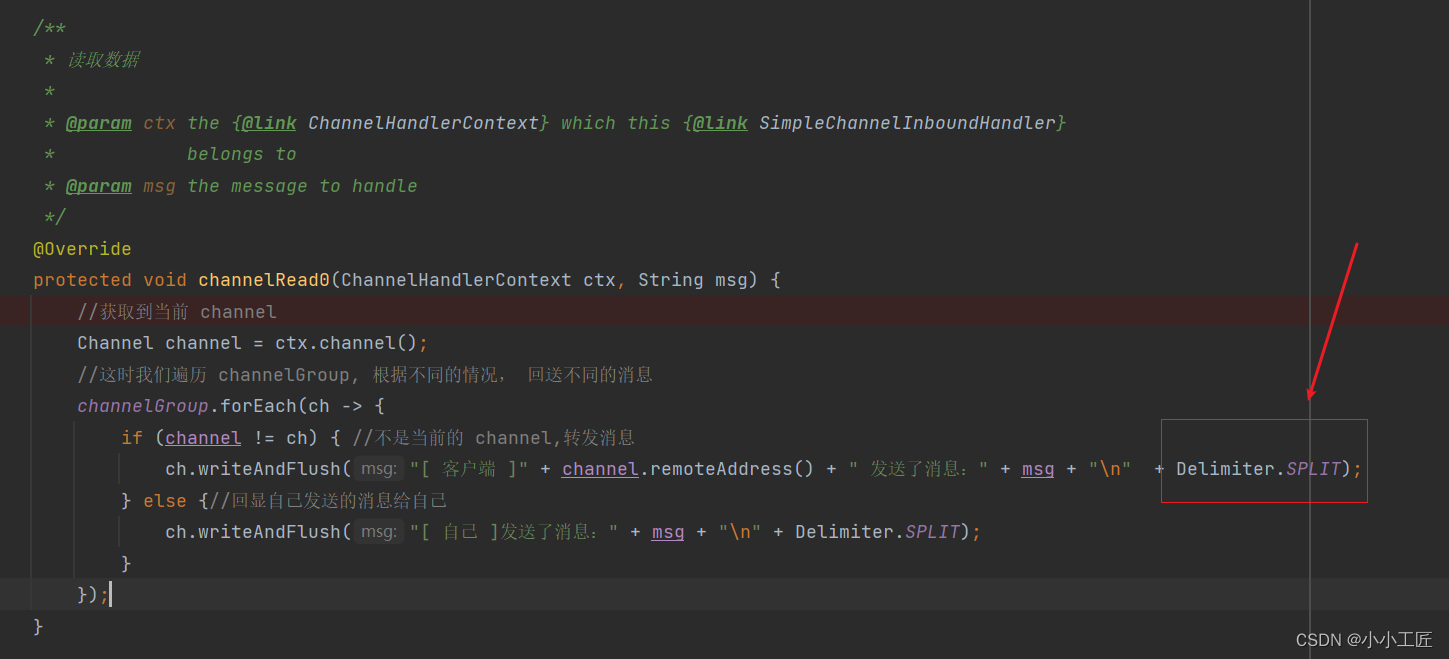
同样的Client的Pipeline中别忘了增加解码器
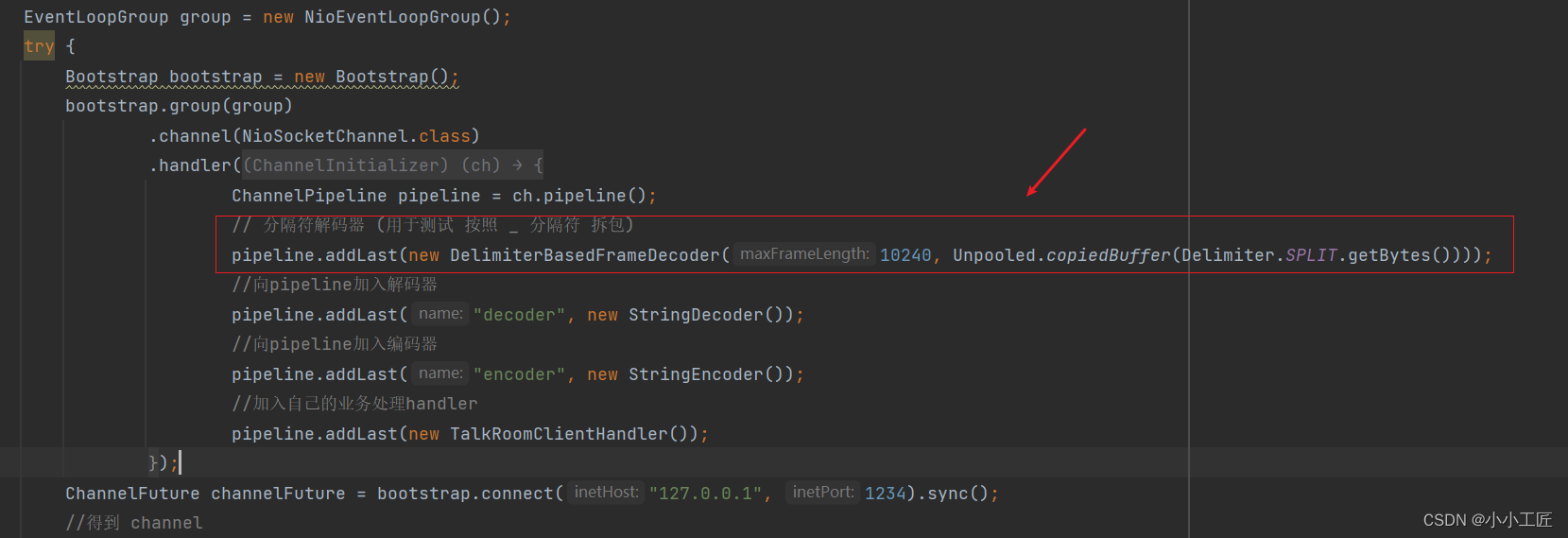
启动Server和Client ,我们来测试下

附上其他的代码
package com.artisan.pack;
import io.netty.bootstrap.Bootstrap;
import io.netty.buffer.Unpooled;
import io.netty.channel.*;
import io.netty.channel.nio.NioEventLoopGroup;
import io.netty.channel.socket.SocketChannel;
import io.netty.channel.socket.nio.NioSocketChannel;
import io.netty.handler.codec.DelimiterBasedFrameDecoder;
import io.netty.handler.codec.string.StringDecoder;
import io.netty.handler.codec.string.StringEncoder;
/**
* @author 小工匠
* @version 1.0
* @mark: show me the code , change the world
*/
public class TalkRoomClient2 {
public static void main(String[] args) throws InterruptedException {
EventLoopGroup group = new NioEventLoopGroup();
try {
Bootstrap bootstrap = new Bootstrap();
bootstrap.group(group)
.channel(NioSocketChannel.class)
.handler(new ChannelInitializer<SocketChannel>() {
@Override
protected void initChannel(SocketChannel ch) throws Exception {
ChannelPipeline pipeline = ch.pipeline();
// 分隔符解码器 (用于测试 按照 _ 分隔符 拆包)
pipeline.addLast(new DelimiterBasedFrameDecoder(10240, Unpooled.copiedBuffer(Delimiter.SPLIT.getBytes())));
//向pipeline加入解码器
pipeline.addLast("decoder", new StringDecoder());
//向pipeline加入编码器
pipeline.addLast("encoder", new StringEncoder());
//加入自己的业务处理handler
pipeline.addLast(new TalkRoomClientHandler());
}
});
ChannelFuture channelFuture = bootstrap.connect("127.0.0.1", 1234).sync();
//得到 channel
Channel channel = channelFuture.channel();
System.out.println("========" + channel.localAddress() + "========");
// 模拟 拆包粘包
for (int i = 0; i < 10; i++) {
channel.writeAndFlush("小工匠123" + Delimiter.SPLIT);
}
} finally {
group.shutdownGracefully();
}
}
}
package com.artisan.pack;
import io.netty.bootstrap.Bootstrap;
import io.netty.buffer.Unpooled;
import io.netty.channel.*;
import io.netty.channel.nio.NioEventLoopGroup;
import io.netty.channel.socket.SocketChannel;
import io.netty.channel.socket.nio.NioSocketChannel;
import io.netty.handler.codec.DelimiterBasedFrameDecoder;
import io.netty.handler.codec.string.StringDecoder;
import io.netty.handler.codec.string.StringEncoder;
import java.util.Scanner;
/**
* @author 小工匠
* @version 1.0
* @mark: show me the code , change the world
*/
public class TalkRoomClient {
public static void main(String[] args) throws InterruptedException {
EventLoopGroup group = new NioEventLoopGroup();
try {
Bootstrap bootstrap = new Bootstrap();
bootstrap.group(group)
.channel(NioSocketChannel.class)
.handler(new ChannelInitializer<SocketChannel>() {
@Override
protected void initChannel(SocketChannel ch) throws Exception {
ChannelPipeline pipeline = ch.pipeline();
// 分隔符解码器 (用于测试 按照 _ 分隔符 拆包)
pipeline.addLast(new DelimiterBasedFrameDecoder(10240, Unpooled.copiedBuffer(Delimiter.SPLIT.getBytes())));
//向pipeline加入解码器
pipeline.addLast("decoder", new StringDecoder());
//向pipeline加入编码器
pipeline.addLast("encoder", new StringEncoder());
//加入自己的业务处理handler
pipeline.addLast(new TalkRoomClientHandler());
}
});
ChannelFuture channelFuture = bootstrap.connect("127.0.0.1", 1234).sync();
//得到 channel
Channel channel = channelFuture.channel();
System.out.println("========" + channel.localAddress() + "========");
//客户端需要输入信息, 创建一个扫描器
Scanner scanner = new Scanner(System.in);
while (scanner.hasNextLine()) {
String msg = scanner.nextLine();
//通过 channel 发送到服务器端
channel.writeAndFlush(msg);
}
// 阻塞操作,closeFuture()开启了一个channel的监听器(这期间channel在进行各项工作),直到链路断开
channelFuture.channel().closeFuture().sync();
} finally {
group.shutdownGracefully();
}
}
}
package com.artisan.pack;
/**
* @author artisan
*/
public interface Delimiter {
String SPLIT = "_" ;
}
流程分析
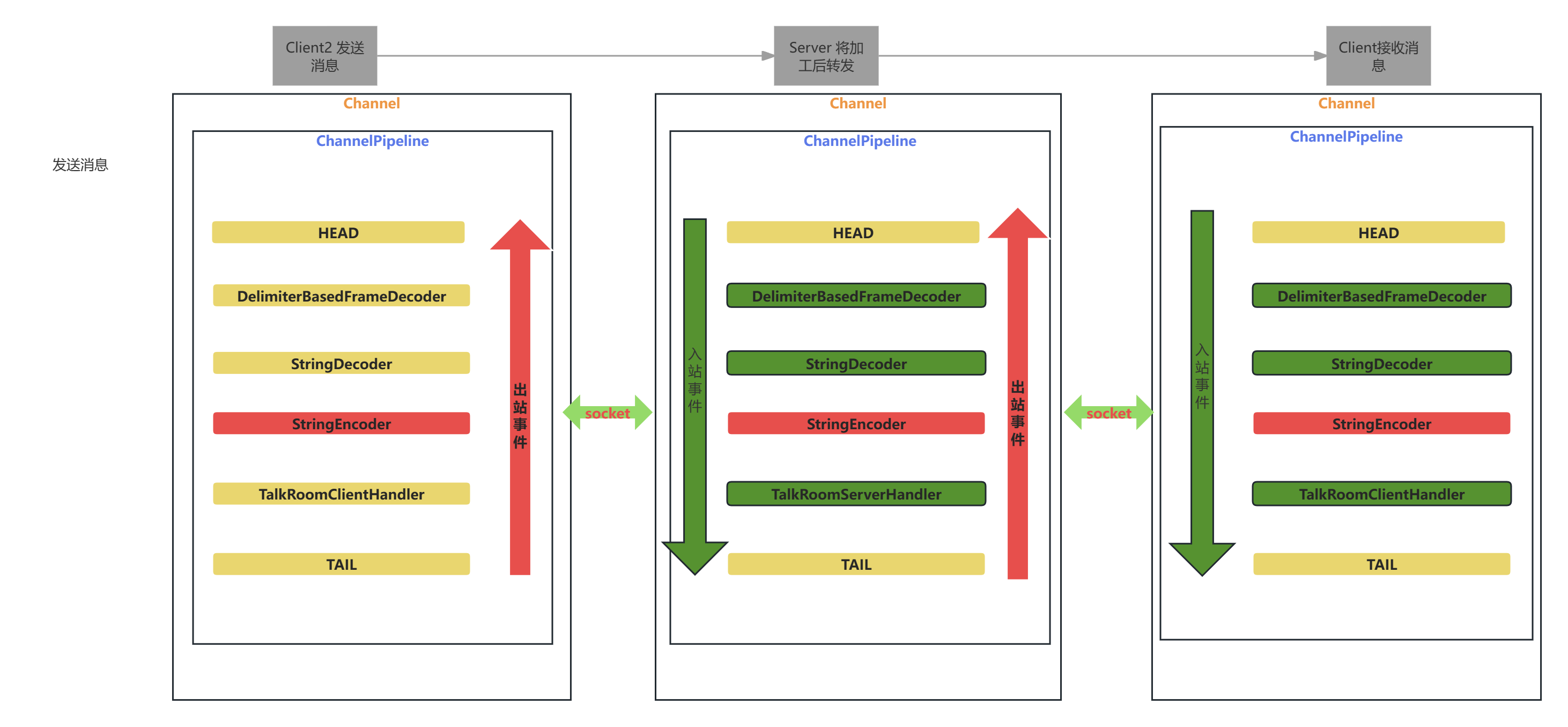
方式二: 发送长度(推荐)
TODO
DelimiterBasedFrameDecoder 源码分析
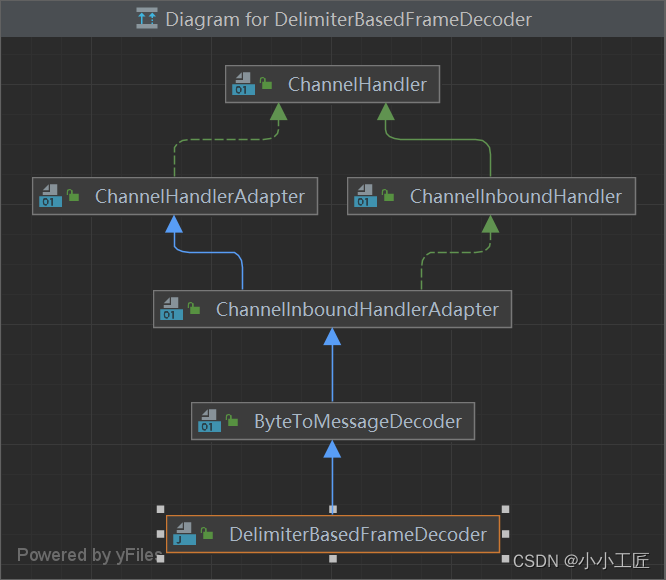
A decoder that splits the received ByteBufs by one or more delimiters. It is particularly useful for decoding the frames which ends with a delimiter such as NUL or newline characters.
Predefined delimiters
Delimiters defines frequently used delimiters for convenience' sake.
Specifying more than one delimiter
DelimiterBasedFrameDecoder allows you to specify more than one delimiter. If more than one delimiter is found in the buffer, it chooses the delimiter which produces the shortest frame. For example, if you have the following data in the buffer:
+--------------+
| ABC\nDEF\r\n |
+--------------+
a DelimiterBasedFrameDecoder(Delimiters.lineDelimiter()) will choose '\n' as the first delimiter and produce two frames:
+-----+-----+
| ABC | DEF |
+-----+-----+
rather than incorrectly choosing '\r\n' as the first delimiter:
+----------+
| ABC\nDEF |
+----------+
/**
* 从{@link ByteBuf}中创建一个帧并返回。
*
* @param ctx 此{@link ByteToMessageDecoder}所属的{@link ChannelHandlerContext}
* @param buffer 要从中读取数据的{@link ByteBuf}
* @return frame 表示帧的{@link ByteBuf},如果没有帧可创建,则返回{@code null}
*/
protected Object decode(ChannelHandlerContext ctx, ByteBuf buffer) throws Exception {
if (lineBasedDecoder != null) {
// 如果设置了行解码器,则使用行解码器进行解码
return lineBasedDecoder.decode(ctx, buffer);
}
// 尝试所有的分隔符,并选择产生最短帧的分隔符
int minFrameLength = Integer.MAX_VALUE;
ByteBuf minDelim = null;
for (ByteBuf delim: delimiters) {
int frameLength = indexOf(buffer, delim);
if (frameLength >= 0 && frameLength < minFrameLength) {
minFrameLength = frameLength;
minDelim = delim;
}
}
if (minDelim != null) {
int minDelimLength = minDelim.capacity();
ByteBuf frame;
if (discardingTooLongFrame) {
// 刚刚丢弃了一个非常大的帧
// 回到初始状态
discardingTooLongFrame = false;
buffer.skipBytes(minFrameLength + minDelimLength);
int tooLongFrameLength = this.tooLongFrameLength;
this.tooLongFrameLength = 0;
if (!failFast) {
fail(tooLongFrameLength);
}
return null;
}
if (minFrameLength > maxFrameLength) {
// 丢弃读取的帧
buffer.skipBytes(minFrameLength + minDelimLength);
fail(minFrameLength);
return null;
}
if (stripDelimiter) {
// 如果需要去除分隔符,则从buffer中读取帧
frame = buffer.readRetainedSlice(minFrameLength);
buffer.skipBytes(minDelimLength);
} else {
// 否则,直接从buffer中读取包含分隔符的帧
frame = buffer.readRetainedSlice(minFrameLength + minDelimLength);
}
return frame;
} else {
if (!discardingTooLongFrame) {
if (buffer.readableBytes() > maxFrameLength) {
// 丢弃buffer中的内容,直到找到分隔符
tooLongFrameLength = buffer.readableBytes();
buffer.skipBytes(buffer.readableBytes());
discardingTooLongFrame = true;
if (failFast) {
fail(tooLongFrameLength);
}
}
} else {
// 由于没有找到分隔符,仍在丢弃buffer
tooLongFrameLength += buffer.readableBytes();
buffer.skipBytes(buffer.readableBytes());
}
return null;
}
}
这段代码是DelimiterBasedFrameDecoder类的decode方法的实现。这个方法的主要作用是根据指定的分隔符将输入的ByteBuf对象中的数据分割成一个个的帧。
首先,我们来看一下方法的定义:
protected Object decode(ChannelHandlerContext ctx, ByteBuf buffer) throws Exception {
// ...
}
decode方法接收两个参数:
ctx:解码器所在的ChannelHandlerContext对象。buffer:待解码的ByteBuf对象。
接下来,我们逐行解析代码并添加中文注释:
if (lineBasedDecoder != null) {
return lineBasedDecoder.decode(ctx, buffer);
}
如果存在行基于的解码器,则使用该解码器进行解码。
int minFrameLength = Integer.MAX_VALUE;
ByteBuf minDelim = null;
for (ByteBuf delim: delimiters) {
int frameLength = indexOf(buffer, delim);
if (frameLength >= 0 && frameLength < minFrameLength) {
minFrameLength = frameLength;
minDelim = delim;
}
}
遍历所有的分隔符,并找到能产生最短帧的分隔符。
if (minDelim != null) {
// ...
} else {
// ...
}
如果找到了分隔符,则根据分隔符分割数据;如果没有找到分隔符,则跳过超过最大帧长度的数据。
if (discardingTooLongFrame) {
// ...
} else {
// ...
}
如果正在丢弃过长的帧,则回到初始状态;否则,检查当前帧长度是否超过最大帧长度。
if (stripDelimiter) {
frame = buffer.readRetainedSlice(minFrameLength);
buffer.skipBytes(minDelimLength);
} else {
frame = buffer.readRetainedSlice(minFrameLength + minDelimLength);
}
根据stripDelimiter的值来确定是否需要去除分隔符。
return frame;
返回分割后的帧。
if (!discardingTooLongFrame) {
// ...
} else {
// ...
}
如果不在丢弃过长的帧,则检查缓冲区中可读字节数是否超过最大帧长度;否则,继续丢弃缓冲区中的数据。
tooLongFrameLength += buffer.readableBytes();
buffer.skipBytes(buffer.readableBytes());
累加过长的帧长度,并跳过过长的数据。
return null;
如果没有找到分隔符,则返回null。
通过以上代码,DelimiterBasedFrameDecoder可以根据指定的分隔符将输入的ByteBuf对象中的数据分割成一个个的帧。这样,就可以在后续的处理器中逐个处理这些帧了。

智能推荐
使用 arm-linux-androideabi-addr2line 工具定位 libunity.so 崩溃问题-程序员宅基地
文章浏览阅读710次,点赞13次,收藏7次。它的名称有点不同 - aarch64-linux-android-addr2line。尽管该实用程序的名称不包含单词arm,但它成功地解密了arm64-v8下的堆栈跟踪,并通常感知arm64-v8的字符。是 NDK 自带的调试工具,可以用来分析 so 崩溃时输出的的内存地址。之后就是通过 cmd 进入到这个路径。找到了 64 位所需的实用程序。_arm-linux-androideabi
javaweb-邮件发送_javaweb发送邮件-程序员宅基地
javaweb-邮件发送 摘要: 本文介绍了邮件传输协议(SMTP和POP3)以及电子邮件的发送和接收过程。还讨论了纯文本文件、带图片和附件的邮件发送方法,以及通过servlet方式注册邮箱和使用springboot框架发送邮件的实现。
element-ui table 设置表格滚动条位置_element table 滚动条位置-程序员宅基地
文章浏览阅读4.3k次,点赞6次,收藏11次。在切换不同页面时(被 keep-alive 缓存的组件间切换),页面中的element-ui table的滚动条位置没有停留在原来的位置。目前需要切换不同的页面返回来后,滚动条保持在原来的位置。_element table 滚动条位置
前端开发经验总结_属性值[session.getattribute("strpath")]引用["],在值内使用时必须-程序员宅基地
文章浏览阅读2.6k次。 我设置nowrap和不设置nowrap效果都一样。就是表格随着文字自动伸展,为什么? →回答问题:TD元素noWrap属性的行为与TD元素的width属性有关。 ◆如果未设置TD宽度,则noWrap属性是起作用的。◆如果设置了TD宽度,则noWrap属性是不起作用的。 http://www.blueidea.com/tech/web/2003/943.as_属性值[session.getattribute("strpath")]引用["],在值内使用时必须被转义。
JS如何把Object对象的数据输出到控制台中_前端怎么通过控制台查看字段取值-程序员宅基地
文章浏览阅读3.4k次,点赞2次,收藏3次。 前端时间在编写程序时遇到这样一个问题,即在前端页面通过一些js框架自带的异步请求返回的数据类型为Object数据类型,笔者根据网上查阅到的资料,找到以下这种简单的方式://把Object类型转为Json数据格式,再通过console命令在控制台中打印出来console.log("xhr的值为:"+JSON.st..._前端怎么通过控制台查看字段取值
8.cc.Button组件使用详解_cc button.start-程序员宅基地
文章浏览阅读556次。1. cc.Button添加按钮的方法 2种方式 (1)直接创建带Button组件的节点; (2) 先创建节点,再添加组件;按钮组件, 按钮是游戏中最常用的组件, 点击然后响应事件;按钮的过渡效果: 过渡: 普通状态, 鼠标滑动到物体上, 按下状态, 禁用状态 (1)没有过渡,只有响应事件; (2)颜色过渡, 过渡效果中使用颜色; (3)精灵..._cc button.start
随便推点
计算机专业游戏本推荐,2018高性价比游戏本推荐_游戏笔记本哪个好-太平洋电脑网...-程序员宅基地
文章浏览阅读245次。【PConline海选导购】晃眼间,秋风又起,让人振奋的开学季又要到来了!虽然说没有学习压力的暑假,在家着实悠哉,但想到回校后可以跟小伙伴们一起各种开黑吃鸡,是不是就感到很兴奋呢?说到“吃鸡”这种吃配置的游戏,就不得不说游戏本了,毕竟普通的笔记本电脑很难给我们带来畅快的游戏体验。而近年来游戏本市场俨然成为了各大厂商的必争之地,而随着开学季的到来,各大厂商更是推出了众多促销活动,下面就让我们一起来看..._计应专业游戏本
codePen按钮样式学习
看到codepen里面有的按钮搞得很炫酷,但其实也不是很难,就学习记录一下。
服务器维护中没法直播游戏,我的世界盒子显示维护中如何进入战堂服务器-程序员宅基地
文章浏览阅读408次。时间:2021-08-11编辑:hxh斗罗大陆魂师对决火雨队怎么搭配?火雨队是近期非常热门的一套阵容,不少玩家想了解该阵容,那么下面就让小编给大家带来斗罗大陆魂师对决火雨队阵容推荐,感兴趣的小伙伴们一起来看看吧。时间:2021-08-11编辑:hxh玩家在巅峰演武副本中不知道怎么打秦明,秦明的盾很厚不知道怎么破?那么下面就让小编给大家带来斗罗大陆魂师对决巅峰演武秦明破盾攻略,感兴趣的小伙伴们一起来...
GNU Radio之Schmidl & Cox OFDM synch.底层C++实现
在 GNU Radio OFDM 系统中,一个非常重要的环节是在接收端准确地同步和检测发送端发出的信号。这就是 Schmidl & Cox 同步算法发挥作用的地方。Schmidl & Cox 算法是一种用于 OFDM 信号的时间同步的技术。本文对其底层 C++ 源码进行学习记录。
项目开发规范
REST,表述性状态转换,他是一种软件架构风格使用URL定位资源,HTTP动词描述操作根据发出请求类型来区分操作此为风格,是约定方式,可以打破描述模块的功能通常使用复数,也就是加s的格式来描述,表示此类资源,而非单个资源。
3.8设计模式——State 状态模式(行为型)
允许一个对象在其内部状态改变时改变它的行为。对象看起来似乎修改了它的类。